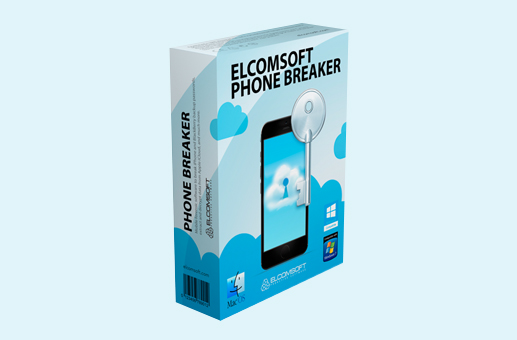
ElcomSoft makes available a hotfix release of Elcomsoft Phone Breaker. The update fixes the iCloud authentication issue and resolves the Invalid Credentials error, enabling customers to download iCloud backups and have continued access to files stored in iCloud Drive, synced data, and iCloud Photo Library.
Elcomsoft Phone Breaker 6.46 resolves iCloud authentication issues and fixes the Invalid Credentials error that appeared when users attempted to access information stored in Cloud Drive, read synced data, and access media files fromiCloud Photo Library. The error was the result of the changes Apple made to the authentication mechanism. The new authentication scheme implemented additional security checks that effectively prevented access to iCloud by third-party tools. The fix re-enables access to iCloud backups and synced data via Elcomsoft Phone Breaker.
There are still several unresolved issues in this hotfix release, most important being the following:
At the end of the day, it appears that Apple is up to prevent third-party tools from accessing iCloud data, and is working on adding new security measures to make such access increasingly difficult.
Links